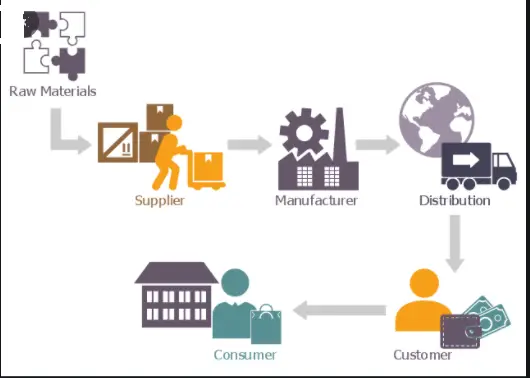- Objective:To lay down a procedure for cleaning and operating of Carton Sealing machine.
- Scope: This standard operating procedure is applicable for formulation plant of pharmaceuticcal company, Make and Model: Tapping System, Identification Number.
- Responsibility
- Production Operator shall be responsible for operating the machine as per the procedure mentioned in this SOP.
- Production Supervisor / Officer shall be responsible for implementation of the procedure as per this SOP.
- Head-production shall be responsible for compliance of procedure as per SOP.
- Accountability:Head-production and Head QA shall be accountable for compliance of procedure as per SOP
- Abbreviations Definition
- BOPP Tape – Biaxially Oriented Polypropylene Tape
- Box – Corrugated Box
- Procedure
- Cleaning
- Affix ‘Under cleaning’ label duly filled and signed.
- Switch ‘off’ the power supply. Take out the electric plug from the socket.
- Remove the remaining BOPP tapes from both the tape rollers of the machine.
- Remove the pieces of BOPP tapes if any adhered to the rollers or any part of machine.
- Clean the machine with dry non-shredding cloth and attached ‘Cleaned’ label duly filled and signed.
- Operating
- Affix a ‘Batch Inprocess’ label duly filled and signed.
- Switch ‘ON’ the electric supply.
- Mounting of BOPP tape rolls: Two BOPP tape rolls are used. One on the upper taping head and another on the lower taping head of the machine.
- Load the adhesive tape rolls on the front roller by pushing it in, until it touches the back lip of the roller. Make sure that adhesive surface of the tape roll should be on outer side.
- Insert plastic strip supplied into the taping head.
- Stick the end of adhesive tape roll to the plastic strip.
- Pull the plastic strip until the adhesive tape reaches the first cutting blade. Cut the adhesive tape and returned the first cutting blade to its resting position.
- Adjustment of the machine according to the size of C. Box which is to be taped.
- Place the filled C. Box to be taped on the roller taper.
- Adjust the width between the two drive belts with the help of the lever fitted on the side of machine until the flat inner surface of the front guide make contact with the sides of the C. Box. Moving the lever clockwise, reduces the width and moving the lever anticlockwise increases the width between the two drive belts.
- The upper side width can be adjusted with the two free wheels attached on the two sides of horizontal bar.
- There are two taping heads. Upper taping head is movable & lower one is stationary (on which two adhesive tape rolls are loaded . The height can be adjusted by rotating the lever mounted on a shaft. Clockwise rotation of lever moves up the upper roller and this increases the height. Similarly height can be reduced by moving the lever anticlockwise.
- After proper mounting of BOPP tapes and proper adjustment of height & width, connect the electric plug of the machine to the socket. Switch ‘on’ the machine.
- Place the filled C. Box on the ‘limit switch’ of the conveyor.
- ‘Limit switch’ upon getting pressed with the filled C. Box, the two drive belts start moving (for 30 seconds) and thus taking the C. Box on the free moving rollers where both sides (upper & lower side) of C. Box get BOPP taped. Cutting of the BOPP tape carried out by teethed blade fitted on each lower and upper taping head assembly. The final BOPP taped C. Box can be collected from other end of machine. In the same manner other C. Boxes can be BOPP tapped on line.
- Record all activity in Machine Log book.
- After operation is over switch ‘off’ the machine and take out the plug from the socket and remove the remaining BOPP tape rolls (if any), from both the taping heads.
- Affix ‘TO BE CLEANED’ label duly filled and signed.
- Frequency: After every batch.
- Cleaning
- Forms and Records:
- Not Applicable
- Distributions
- Master Copy – Documentation Cell (QA)
- Controlled Copies – Production, Quality Assurance
- History
| Date | Revision Number | Reason for revision |
| – | 00 | New SOP |
Pharma More Jobs and post Please click here