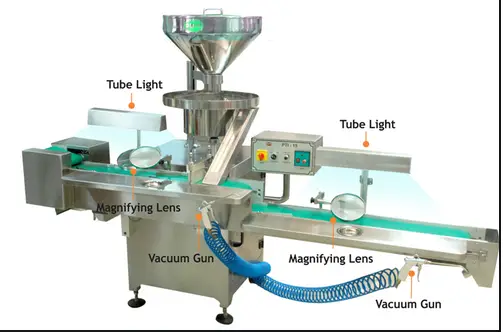SOP for operation of Tablet Inspection Machine
Standard Operating Procedure (SOP)
Objective
To lay down the procedure for operation of Tablet Inspection Machine.
Scope
This SOP is applicable for the operation of Tablet Inspection Machine in the formulation plant.
Responsibility
- Production Operator/ Technician – For operation of the machine.
- Production Officer/ Executive – To maintain proper functioning of the equipment & procedure.
Accountability
- Production Head shall be accountable for compliance of SOP.
Procedure
Pre-startup
- Visually check the cleanliness of the room/ equipment and ensure that the area/ equipment are free from remains of previous product/ Batch as per concerned SOP.
- Remove the “CLEANED” label from the machine.
- Fix the “EQUIPMENT STATUS” label on machine.
- Ensure the electrical supply is available on the machine.
- Check the room temperature and relative humidity and record the observation. If environmental conditions are not found within the limit, inform the maintenance department for rectification and don’t proceed further, till it gets rectified.
- Visually check the inspection belt and the magnifying lens for any type of damage.
- Take line-clearance from IPQA officer to start the batch.
- After line-clearance transfer the containers of tablets for inspection in tablet inspection room.
- Confirm that complete batch is transferred to the tablet inspection room.
- Equipment Details
- Name of the equipment: Tablet Inspection Machine
- Manufactured by:
- Equipment Specification
| Equipment No. | Capacity | Motor HP | Location |
| 100000 Tablets/ Hr. | 0.5 HP | Tablet Inspection Room |
- Operation
- Switch “ON” the Machine.
- Load the tablets into the hopper of inspection machine which are to be inspected.
- Start the machine by pressing the ON/OFF button provided on the machine.
- Press the start button from the panel to start the conveyor.
- Adjust the conveyor speed as per requirement.
- Press the ON button for vibrator.
- Set the required frequency of vibrator by rotating the potentiometer knob.
- Switch on the lights of the machine from the panel.
- Tablets shall pass through the channel to inspection belt; adjust the brush height as per tablet spreading requirement.
- Inspect the tablets under magnifying glasses with lights ON.
- After passing the tablets from inspection belt. Finally, the tablets are stored in polythene lined plastic containers.
- During inspection, remove the defective tablets from the inspection belt to rejection container having status label “REJECTION”.
- After completion of inspection, affix the proper identification label as “CHECKED” to each container label.
- Check the gross, tare, and net weight of each container and record the details on label as well as on BMR.
- Record the operation in the logbook in “Equipment Operation, cleaning & Maintenance Log Book”.
- Affix “TO BE CLEANED” label to the machine, stop the belt for removal of rejects with the help of foot brake.
- Release the brake.
Shutdown
-
- Switch OFF the machine by pressing red colour button of panel board.
- Switch OFF the main power supply.
List of Annexure / Format
- Not Applicable.
References (if any)
Instruction Manual.
Reason for revision
New SOP
Abbreviations
- Hr. : Hour.
- HP: Horse Power.
- HDPE: High-Density Poly Ethylene.
- BMR: Batch Manufacturing Record.
END OF SOP