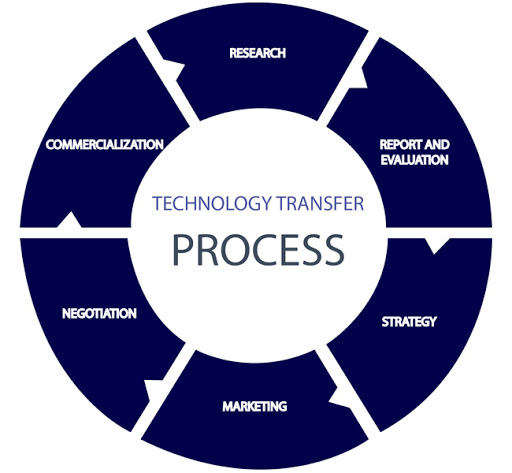- OBJECTIVE
- To lay down a procedure for operation of SAS SUPER 100 Air sampler.
- SCOPE
- This SOP shall be applicable for viable air monitoring.
- RESPONSIBILITY
- Microbiologist
- ACCOUNTABILITY
- Head QC/QA
- PROCEDURE
- PRE START UP
- Remove the aspirating head.
- Insert an identified, closed contact plate and remove the lid of the plate.
- Replace the aspirating head.
- Operate the unit as described below
- START UP
- Press the ON / OFF Switch (Black button).
- The screen will show the following display
- INTERNATIONAL PBI
- S/N XXXX
- PRESS ARROWS FOR NEW MENU SELECTION
- SAS 180 L
- ID XXXX
- SITE XXXX
- START FOR XX
- DD/MM/YY – HH/MM
- After the initial display ,the screen will show the following list of menus
- STANDARD MODE
- USER MODE
- PROGRAM MODE
- DELAY MODE
- MULTI MODE
- UTILITY MODE
- Each of the menu indicates the following:
| MENU | DESCRIPTION |
| START FOR XXX | Indicates that the air sampler is ready to repeat the same volume of prior sampling |
| STANDARD MODE | Indicates that the air sampler can be set to select one of the 8 fixed standard sampling
volumes |
| USER MODE | Indicates that the air sampler can be set to select one of the 8
Programmable sampling volumes |
| PROGRAM MODE | Indicates that the air sampler can be set to modify the 8
Programmable sampling volumes |
| DELAY MODE | Indicates that the air sampler can be programmed to start sampling after a set period |
| MULTI MODE | Indicates that the air sampler can be programmed to extend the
total sampling time using “sequential interval time” sampling |
| UTILITY MODE | Indicates that the air sampler is programmable to enter the following sub menus: |
| SET TIME
To program date and time |
|
| SAMPLING SITE
To identify the sampling point |
|
| IDENTIFY
To identify the operators name |
|
| LANGUAGE
To display text in different languages |
|
| CLEAR RECORD
To clear recorded sampling data |
|
| DISPLAY RECORD
To show the recorded sampling data |
|
| PRINT
To export the recorded sampling data |
|
| AUTO SWITCH OFF
To disconnect the automatic switch off when the “Infrared Remote Switch” is used |
- Press the UP or DOWN keys to select a particular menu .
- Press enter to confirm the selection.
- The screen will display the list of sub menus in the selected menu
- Press the UP or DOWN keys to select the desired sub menu , then change any of the pre set parameters when the program is in the relevant sub men.
- Press enter to confirm the change.
- Press CLEAR at any time to return to the initial START FOR configuration.
- At the end of the operations, switch off the ON/OFF main switch, the unit will switch off automatically after 4-5 minutes, if the switching off option has not been disabled for Infra Red Remote Control.
- Forms and Records (Annexures)
- Not Applicable
- Distribution
- Master copy – Quality Assurance
- Controlled copies- Quality Assurance, Production, Quality Control.engineering
- History
Date Revision Number Reason for Revision – 00 New SOP
For More Updates Visit –https://pharmaguidances.com/jobs/