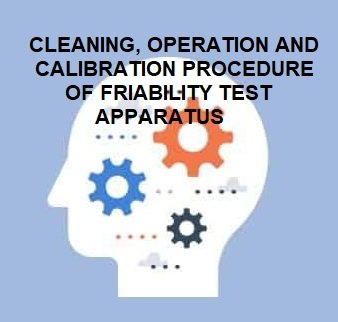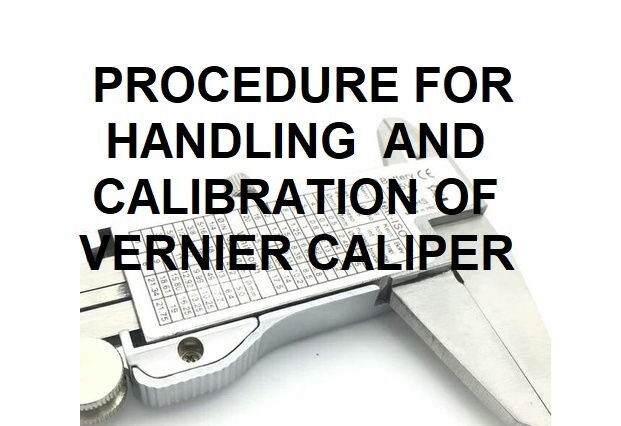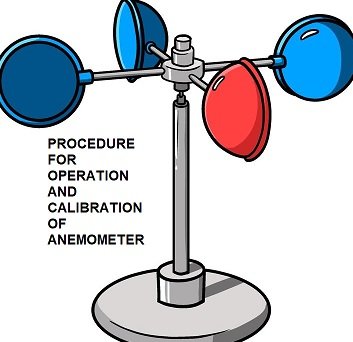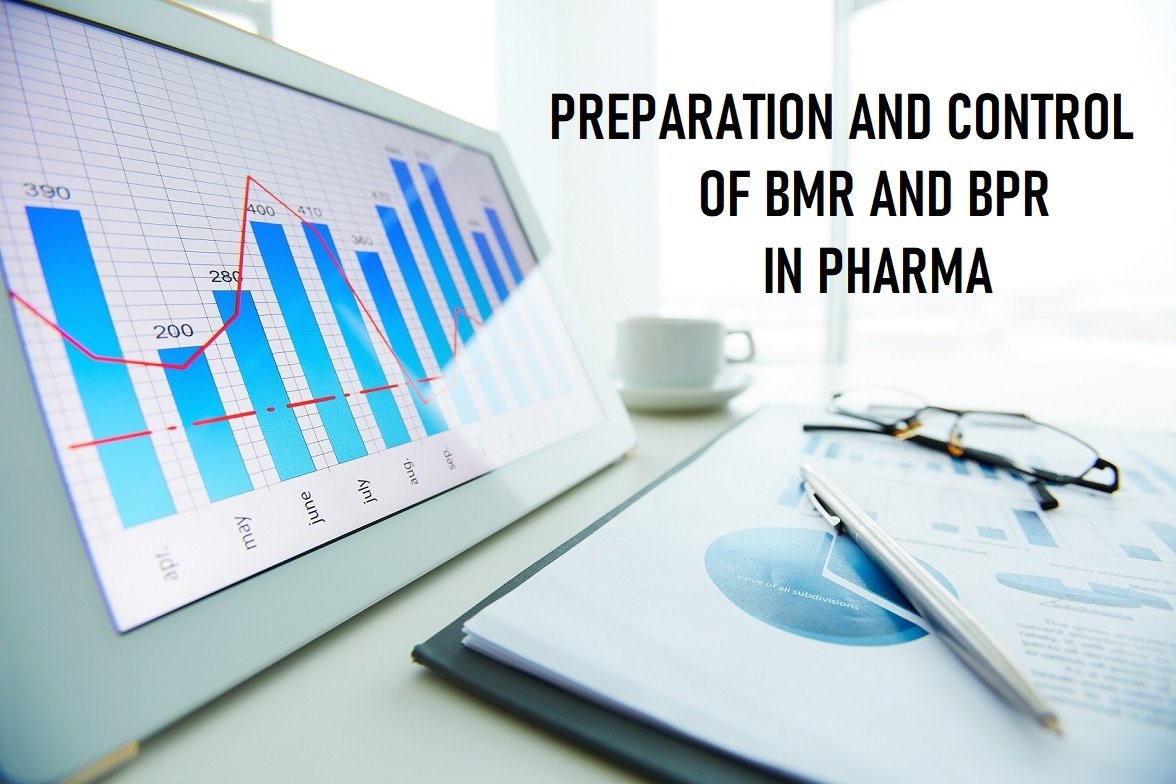CLEANING, OPERATION, AND CALIBRATION PROCEDURE OF FRIABILITY TEST APPARATUS
PROCEDURE OF CLEANING, OPERATION, AND CALIBRATION PROCEDURE OF FRIABILITY TEST APPARATUS:
SAFETY/PRECAUTION OF CLEANING, OPERATION AND CALIBRATION PROCEDURE OF FRIABILITY TEST APPARATUS:
- Make sure that knob is properly fitted on the shaft to assure the drum is held in the position.
- Do not hold the drum while the trays are rotating.
- Do not use abrasive, aggressive materials or solvents to clean the drum.
- Ensure that the drum is in dry condition before use.
- Replace the fuse with the correct rating, whenever required.
General Procedure:
- Check the current calibration status of the instrument before starting friability checks.
- Place the instrument on a flat levelled surface.
- Mount the drum on the shaft such that the pin on the drum gets engaged with the hole provided on the Bosch.
- Wipe clean the inner walls of the drum and its lid using a dry cloth. Ensure that the walls are dry before putting the tablets under test.
- Insert the knob on the shaft after the drum is loaded. Press the knob till the “Click” sound is heard. This indicates the locking of the knob. To remove the drum, press the button on the knob and pull out the knob.
- Insert the tablet collection tray into the tray holder.
OTHER RESOURCES: HEALTH AND HYGIENE
Cleaning Procedure:
- Before Cleaning switch off the Mains
- Clean the surface of the instrument by using a Lint-free cloth
- Press the lock button to remove the shaft then remove the drum open the lid and remove the dust powder available inside of the drum and then thoroughly clean with a wet lint-free cloth followed by a dry lint-free cloth.
- After cleaning, put the drums in its position.
Operating Procedure:
- Switch “ON” the mains.
- After power is switched ON the drum will initialize itself to the loading position the instrument will initialize and the display will show ‘START’.
- The system is now ready for the setting of test parameters and to run the test.
- Press the “RESET” key to set the test parameter as follows:
- Selecting the Time or Count Mode using the TIME/COUNT key on the front panel select mode. The desired value or the selected mode can be set using the DIGIT keys. Press the ENTER key to go to the next parameter.
- Load tablets in the drum after the weight of the tablet (weight A). (For tablets with a unit mass equal to or less than 650mg, take a sample of whole tablets corresponding to 6.5gm for tablets with a unit mass of more than 650mg, take a sample of whole 10 Tablets).
- Press the ENTER/RUN/HALT key to start the test, the drum will now start rotating for the programmed Time or Count value. The display will show the elapsed Time/Count value.
- After the test is over, the drum rotates in the reverse direction, discharging all the test samples into the tablet collection tray located below the drum. The drum then oscillates to ensure that all the test samples are discharged into the tray.
- Completion of the test is indicated by an audible beep.
- The drum would now initialize itself to the loading position. Carefully slide the tray out & remove the loose dust from the test samples, i.e. dedust the test samples. After dedusting, weigh the test samples (weight B).
- Calculate the % friability and record it in the BMR.
- % friability = ((A-B)/A) x 100
- Inform to head if the percentage obtained is more than 1.0% or more than the limit specified in the product’s specification or if capping or broken tablets are observed.
- Repeat the test using another two sets of samples under the same conditions. In case of failure in the first stage, calculate the mean of all the above three results.
- Reject the batch if the average of a total of three trials so conducted failed to meet the specification.
- If cracked, chipped, or broken tablets are present in the sample after tumbling, the sample fails the test.
- To reset the instrument when in the run, press the RESET key, the test is considered to be OVER and the test samples are unloaded into the tray and the instrument is initialized for new test.
- Record the Instrument usage activity in the log book as per Attachment-II Note: For tablets having more than 13mm diameter/length, the Friability should be inclined at 10° with the help of inclined legs of the Friability apparatus.
Calibration Procedure:
- Switch on the mains.
- Make an identification mark on the circumference of the drum (Preferably a colored strip of a sticker) for manual counting.
- Start the instrument and note down the number of revolutions at the end of 1, 2, 3, and 4 minutes from a calibrated stopwatch.
- Stop the instrument.
- Record the values in the calibration table in Attachment-I
- Compare the values given in the calibration table.
- The Number of revolutions should be within the limit given.
- In case of non-compliance, inform the Department Head for further follow-up.
- For time checking, the internal time of the Friability apparatus shall be used. A calibrated Stop watch may also be used to record the revolution for a given time.
Frequency:
- Monthly ± 3 days.
- After any rectification of the breakdown.
Acceptance Criteria:
- RPM should be within 100 ± 4