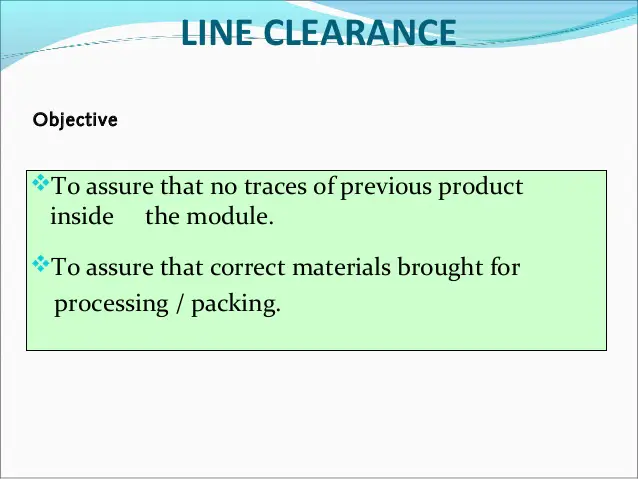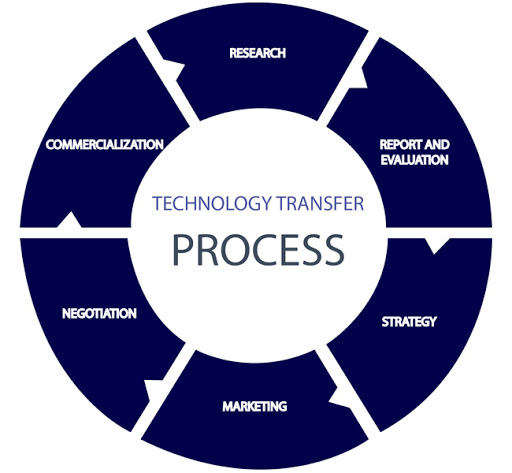- OBJECTIVE
- To lay down a procedure for Operation of Halogen Moisture Balance
- SCOPE
- This Standard Operating Procedure (SOP) is applicable to In-process samples.
- RESPONSIBILITY
- IPQA / Production Executive / Officer
- ACCOUNTABILITY
- Head–Quality Assurance
- PROCEDURE
- Switch on the mains.
- Check the level of the instrument by checking the air bubble in level indicator is exactly in the middle of cross hairs.
- If the level indicator needs resetting, level it with the help of three leveling screws.
- Switch the instrument on with the < On/Off> key.
- Press <Method> to select the method.
- Select the method by scrolling with the help of scroll buttons and selecting the desired method by pressing <Enter>
- The initial status with closed automatic sample chamber show only empty pan handler.
- Press the <Open/Close auto sample chamber> key to open the sample chamber.
- The status display flashes as empty pan handler and empty pan and prompts to load the empty sample pan and tare.
- Place the empty sample pan in the sample pan handler by inserting the pan in sample pan handler. Ensure that the tongue of pan handler fits exactly in the slot of draft shied element
- Press the <Tare (zero)> key. This sets the balance installed in moisture analyzer to zero. For tarring, the automatic sample chamber closes briefly and then opens again.
- After taring, the status display flashes indicated by Sample handler, sample pan and material and prompts you to place the sample in the sample pan.
- Place the sample in the sample pan distributing it evenly in the sample pan.
- The status display flashes and prompts you to start the drying process.
- Press <Start> key.
- The motorized automatic sample chamber closes. The instrument starts drying and measurement.
- At the end of the drying time, an audio beep is heard and the sample chamber opens automatically.
- Read the moisture content of the sample in the display and the same is printed.
- Carefully remove the sample pan handler from the automatic sample chamber.
- Press the <Reset> key to delete the measurement result from the display. The instrument is now ready for the next measurement.
- Clean the Pan handler and the sample pan with the help of a soft tissue paper.
- If no more samples are being analyzed, press the <Open/Close auto sample chamber> key. The automatic sample chamber closes.
- Creating a new method:
- Press <Method> and scroll up and down by using scroll up/down keys.
- Press <Enter>.
- Use <A.Z> to enter the method name and press <Enter>
- The selected method is ready for entry or change of the parameters.
- Setting Drying Temperature – Press <Set Temperature> key and selecting the desired temperature by pressing <Up/Down> key and followed by <Enter>.
- Setting Drying Program- Press the <Drying program> key. Each time the key is pressed, the next program appears in the display.
- Select from standard drying, rapid drying, gentle drying or step drying.
- Setting switch off criterion- Press <Switch Off criterion> key. Each time the key is pressed, the next program appears in the display.
- Select from five settings of ‘ Weight loss per unit of time’, free switch off criterion, manual switch off, timed switch off and test measurement.
- Setting the display mode- Press<Display mode> key. Each time the key is pressed, the next program appears in the display.
- Select from Moisture Content, Dry content, Weight in grams, ATRO moisture content & ATRO dry content ( wet weight).
- Setting the print interval- Press <Printout frequency> key. Each time the key is pressed, the next program appears on the display.
- Select from different printout intervals and manual printout.
- Setting the weighing in aid- Press <Target weight (weighing in aid).
- Define the target weight and the tolerance in target weight and press the <Enter > key.
- Forms and Records (Annexures)
- Not Applicable
- Distribution
- Master copy – Quality Assurance
- Controlled copies- Quality Assurance, Production, Quality Control.engineering
- History
Date Revision Number Reason for Revision – 00 New SOP
For More Updates Visit –https://pharmaguidances.com/jobs/